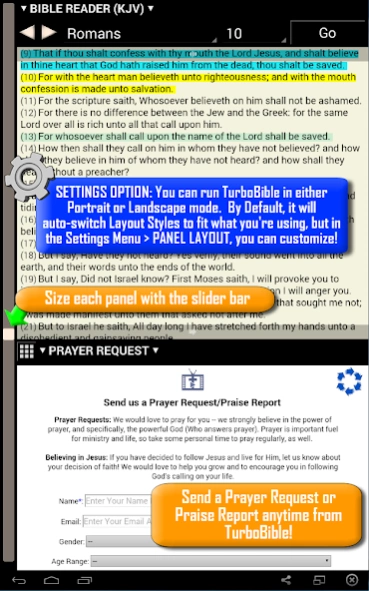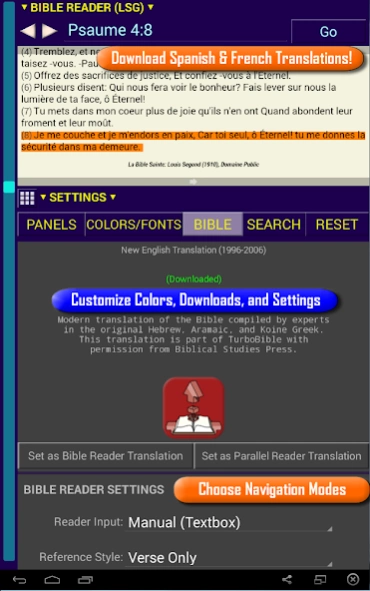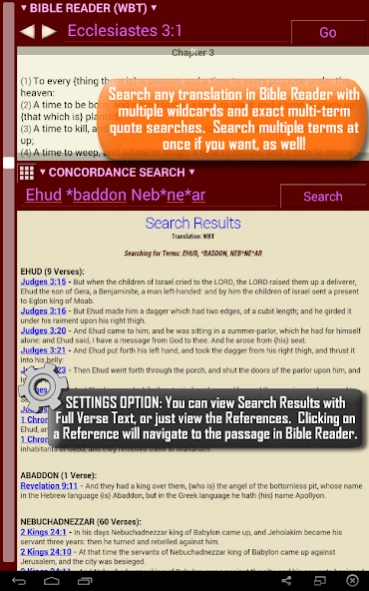TurboBible (Turbo Bible) 1.0.10A
Free Version
Publisher Description
TurboBible (Turbo Bible) - Evangelistic Bible App with Search, Parallel, Notes, Customization, and More
Evangelistic Bible (Multi-Translation/Multi-Lingual), Search, and Notes App with:
• Two Bible Readers (Parallel or Asynchronous) with Passage History for browser-style Bible surfing. Reading Scripture with TurboBible does not require an Internet connection after Download.
• Concordance Search (with multi-term, multi-wildcard, and multi-quote search ability). Concordance Search also does not require an Internet connection after Download. You can also Load/Save, Export, or Email your Search Results.
• Verse Highlighter (15 different color options)
• Evangelism Mode (share the Gospel or learn about Jesus)
• Multithreaded Design for Extra Efficiency. This results in Ultra-Fast Search processing.
• Personal Notes (write and save notes or take others' prayer requests down)
• Send in a Prayer Request (we'd love to pray for you!)
• Full In-App Help with Active 'HelpLinks'
• Customizable Colors, Fonts, Panel Sizes and Layouts (Horizontal and Vertical with both Portrait and Landscape options separately)
• Customizable Browsing types, including Manual mode which auto-detects pretty accurately what book you were trying to type.
I want to get this up to a 5-star product, so let me know if you run into any bugs or have any feature requests on the Cross Allegiance website. In the future, more developments are definitely planned, so expect regular updates throughout this time. Thank you for using TurboBible!
About TurboBible (Turbo Bible)
TurboBible (Turbo Bible) is a free app for Android published in the Reference Tools list of apps, part of Education.
The company that develops TurboBible (Turbo Bible) is Cross Allegiance. The latest version released by its developer is 1.0.10A.
To install TurboBible (Turbo Bible) on your Android device, just click the green Continue To App button above to start the installation process. The app is listed on our website since 2015-06-07 and was downloaded 2 times. We have already checked if the download link is safe, however for your own protection we recommend that you scan the downloaded app with your antivirus. Your antivirus may detect the TurboBible (Turbo Bible) as malware as malware if the download link to crossallegiance.turbobible.android is broken.
How to install TurboBible (Turbo Bible) on your Android device:
- Click on the Continue To App button on our website. This will redirect you to Google Play.
- Once the TurboBible (Turbo Bible) is shown in the Google Play listing of your Android device, you can start its download and installation. Tap on the Install button located below the search bar and to the right of the app icon.
- A pop-up window with the permissions required by TurboBible (Turbo Bible) will be shown. Click on Accept to continue the process.
- TurboBible (Turbo Bible) will be downloaded onto your device, displaying a progress. Once the download completes, the installation will start and you'll get a notification after the installation is finished.